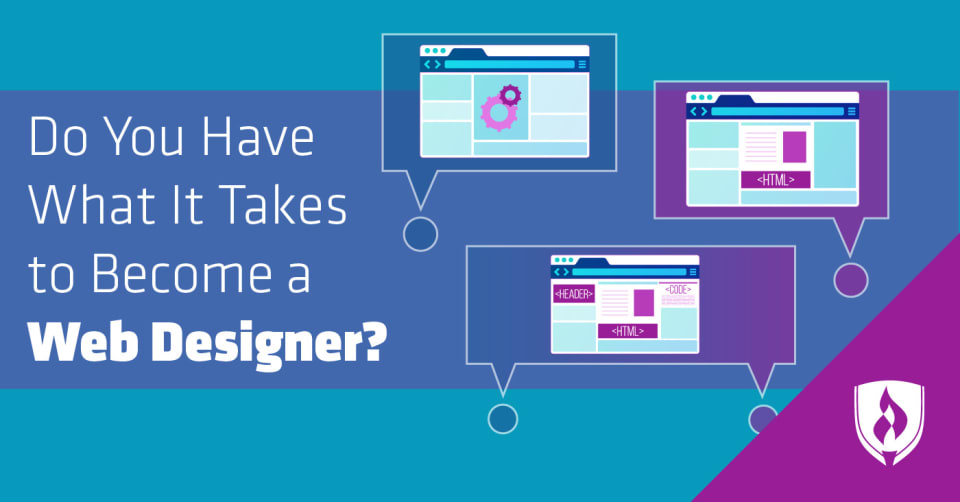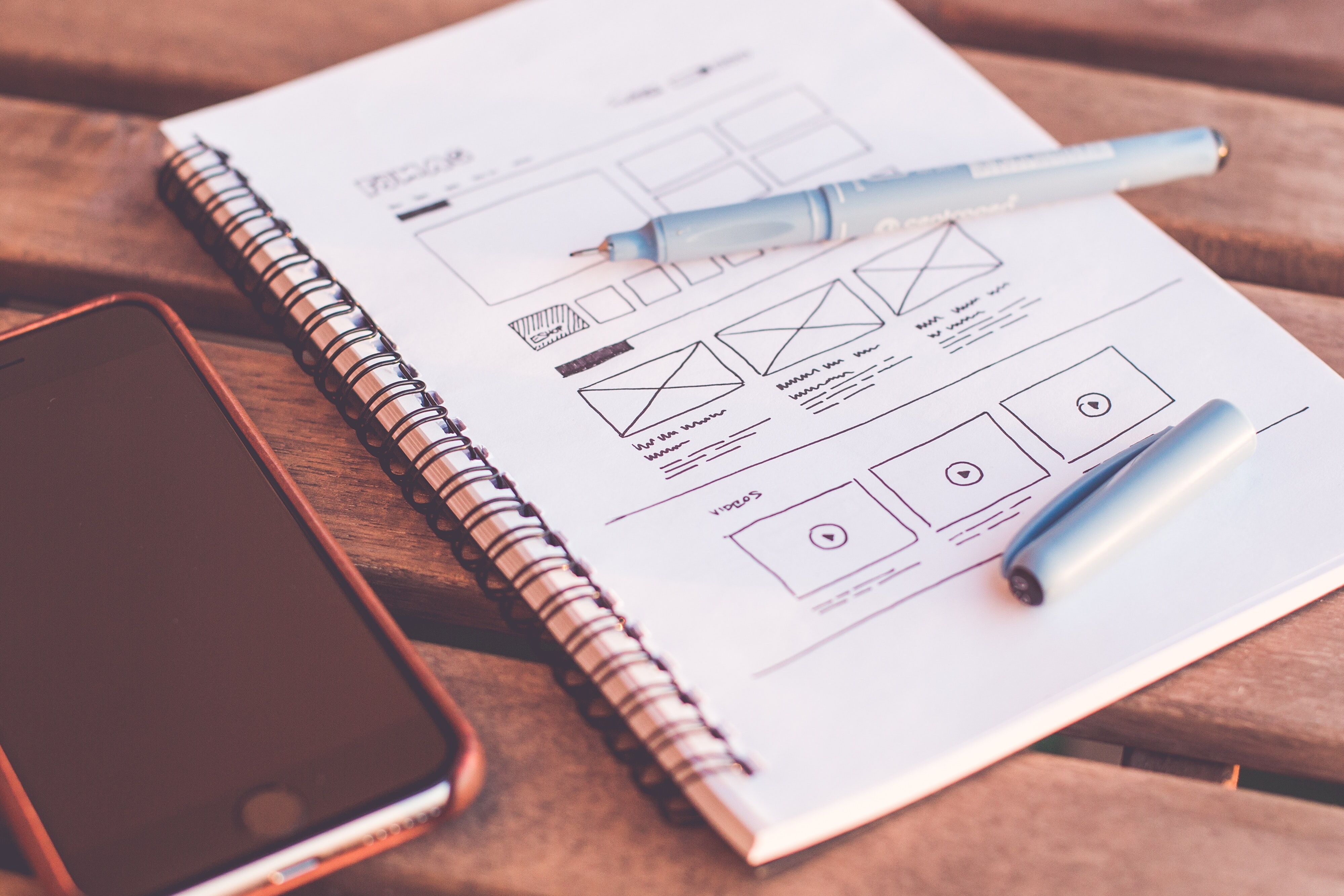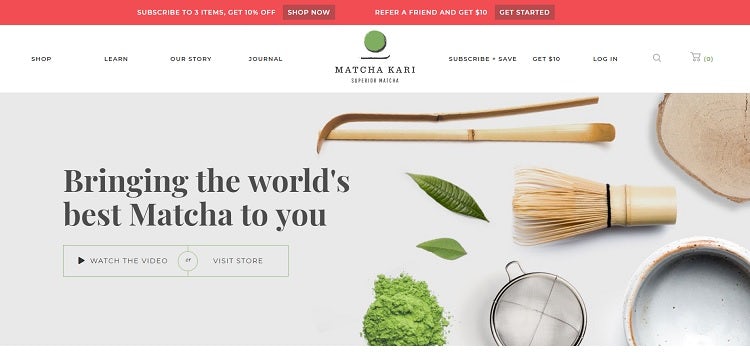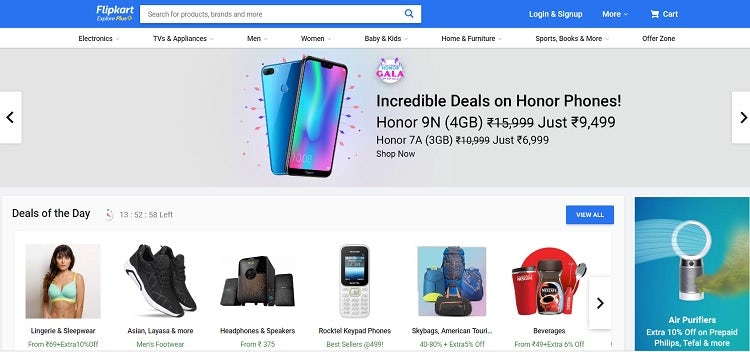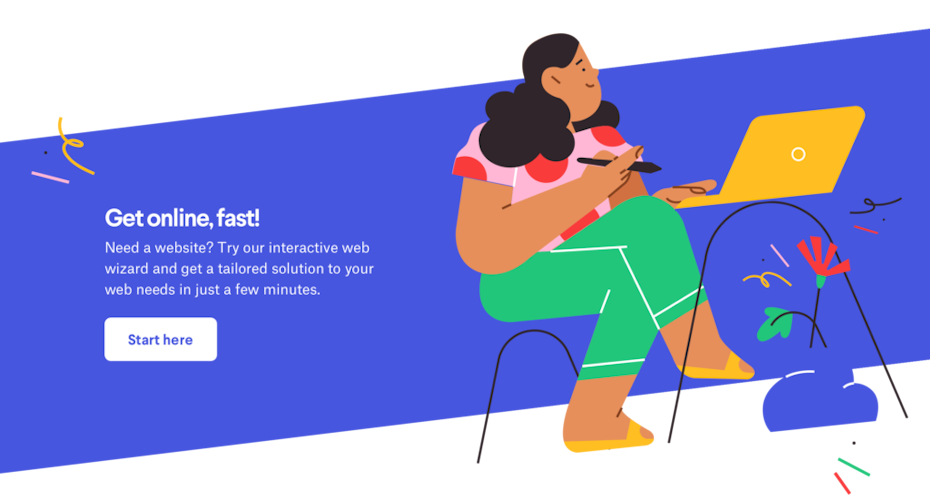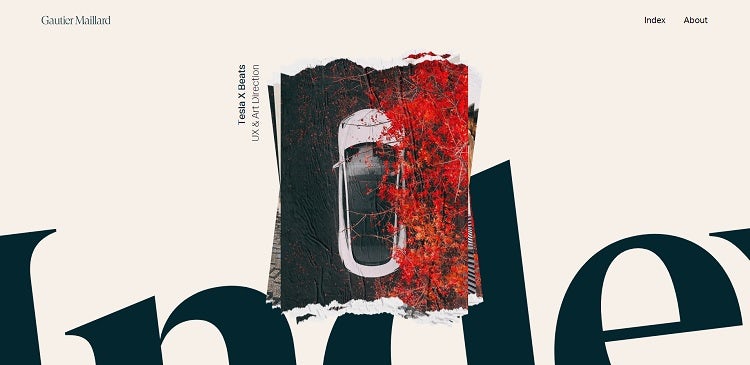In many ways, web design goes hand in hand with marketing. Many experienced marketers frequently discuss how important it is, how much it costs, where to get it…these are all pertinent topics and questions. But few people actually take the time to explain exactly what web design involves.
We think the best way to approach the question of “what” is to outline what web designers do over the course of a project.
On this page, we’ll cover everything that goes in to a web design project, so you know exactly what you’re paying for the next time you outsource web design work.
Keep reading to learn more, and contact us!
Whether you’re looking for a web designer, or a web design company , ATI Web Design has you covered.
Design vs. development
As a quick preface: you’ve probably heard the two terms web design and web development used together frequently.
The two definitely do go together, as all websites require some work in both areas to be fully functional and streamlined.
For the purpose of this article, you can think of web design primarily as the visual aspects of a website, and web development as the backend, more technical work.
So…what does a web designer do?
HTML, CSS, and JavaScript
These three “languages” are the backbone of most websites, and are the three biggest tools in a web designer’s toolbox. They’re all technically “languages,” although HTML and CSS are not technically considered to be true programming languages.
HTML
HTML (Hyper Text markup Language) is a set of “markup” tags that are responsible for structuring all the various elements of a webpage. It designates headers, footers, paragraphs, links, images, and everything in between. HTML is what search engine crawlers “read” when they index your website.
Proper HTML is critical to a professional, functioning website. HTML mistakes will almost universally result in visual anomalies on a website, apparent even to users. At worst, improper HTML can essentially break an entire website.
CSS
You can think of CSS (Cascading Style Sheets) as supplements to HTML. CSS is responsible for the styling of HTML elements – in other words, CSS controls how website elements look to end users.
For example, HTML uses the < p > tag to designate paragraphs, or general body text. Using CSS, a designer can make all text designated as a < p > element a certain color, a certain font size, a certain font type, and so on.
CSS can be very simple and accessible in the context of small, static websites, but can quickly grow to thousands of lines of code when dealing with bigger, more complex websites.
JavaScript
JavaScript is yet another supplementary language to HTML and CSS. It’s considered fairly easy to learn, as far as programming languages go. JavaScript also straddles the line between web developer and web designer.
To put it very simply, JavaScript allows for the enhanced manipulation of website elements. HTML and CSS are not necessarily “programming” languages, in that they essentially serve just to structure and style web pages. You can achieve some semblance of functionality with them, like causing an element to change color when it’s hovered over, but JavaScript is required for anything beyond that.
JavaScript gives designers advanced control over the elements of a website. For example, designers can use JavaScript to define that “when the user does X, Y will happen,” where Y is a functional complexity that can’t be handled by simple HTML and CSS.
A very basic usage of JavaScript is something like hiding or showing a certain element when the user clicks a specific button.
There are various implementations or “versions” of JavaScript, with jQuery being the easiest and most common for web designers to learn and utilize.
Graphical elements
It’s a web designer’s responsibility to construct the overall look and feel of a website, using images, HTML, CSS, and JavaScript to do so.
Designers are typically creative in nature, and have a knack for picking aesthetically pleasing color palettes.
Designers structure websites so that the flow of information is intuitive and comfortable to users. They’re responsible for creating a cohesive user experience, whereas developers create the user interface itself.
Collaboration with developers
Again, it’s important to note that a fully-fledged website is the product of hours and hours of work put in by individuals with many skill sets, from design to development to copywriting.
Designers often work closely with web developers to achieve polished, industry-leading functionality and overall user experience.
Are you looking for professional web design services?
Now that you have a better idea of what web designers do, you can move forward knowing exactly what you’re paying for. And if you’re looking for professional design services for your website, we’d love to help!
ATI Web Design is a full-service digital marketing agency with an expansive design department. Our team of expert web designers has years of experience crafting custom websites for clients in all industries and across the country. We know how to make stylish, functional websites, and we’d love to work together with your business.
Contact us today for more information or a free quote!